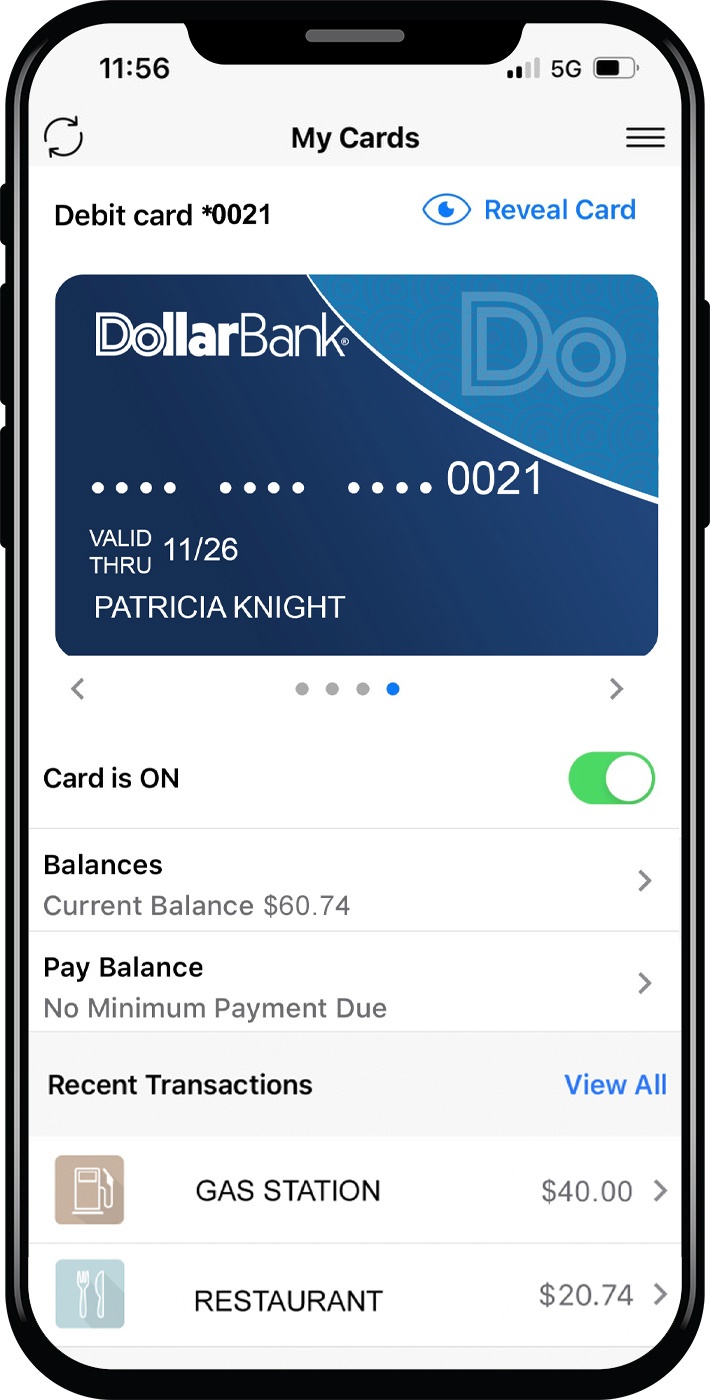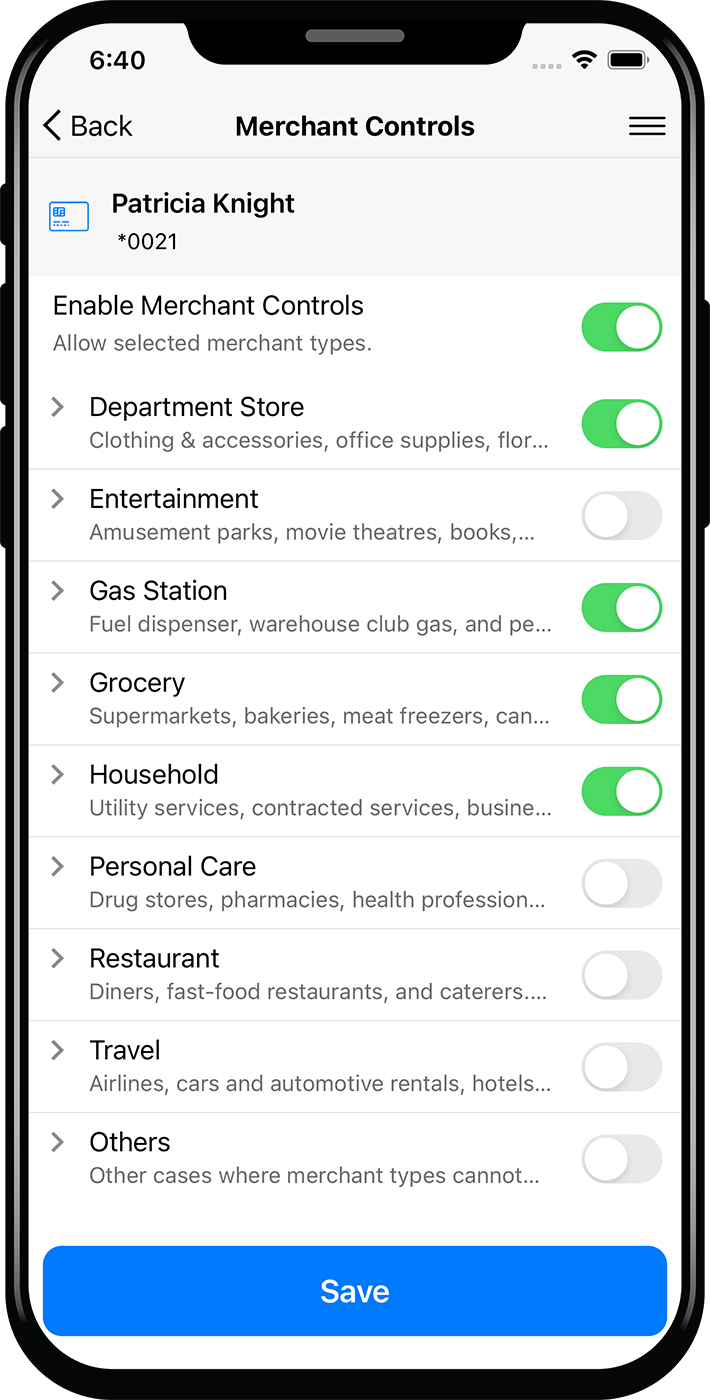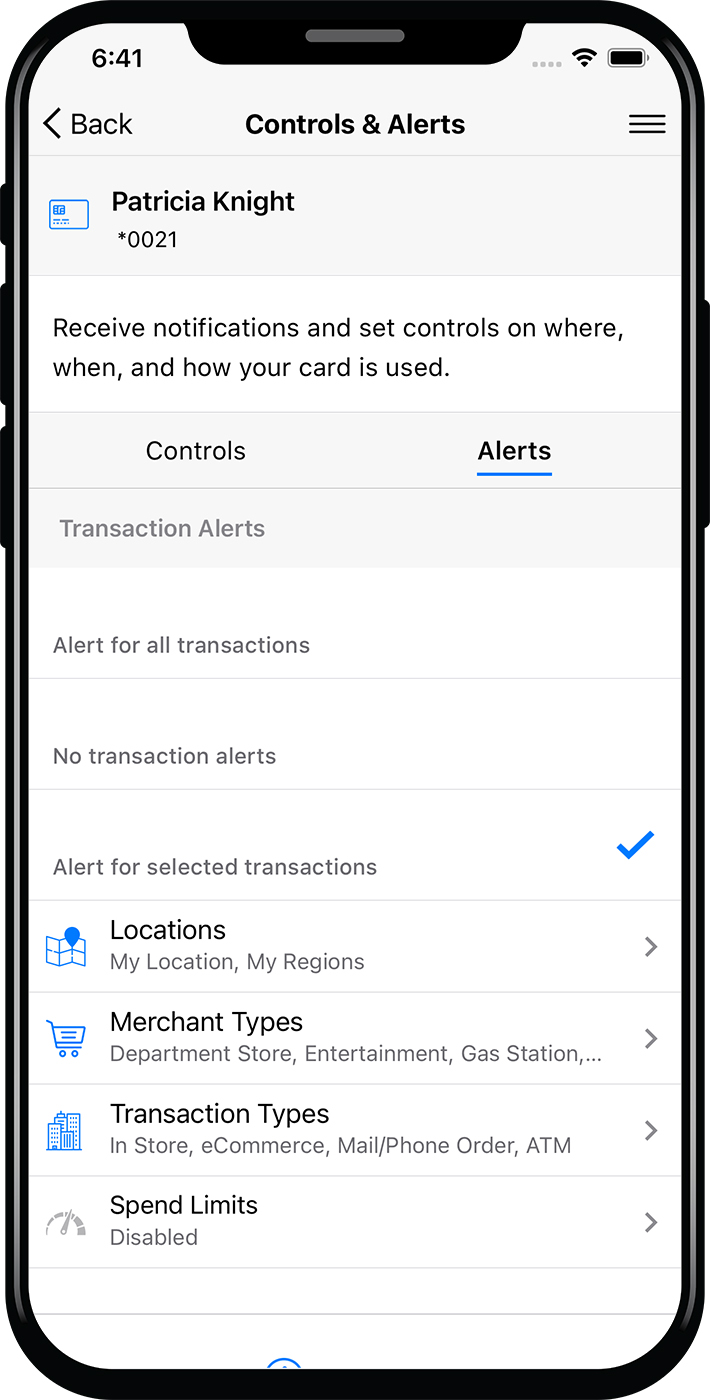To add your business debit and credit card(s) to Card Control, download the Card Control App from the app store. Open the app and click Sign Up Free. The app will then ask you to enter your card number to begin the registration process. Your Card Control login is separate from your Dollar Bank Business Banking login.
Please note: When adding a card, make sure you use the business street address and zip code, and the last four digits of the Tax ID Number.